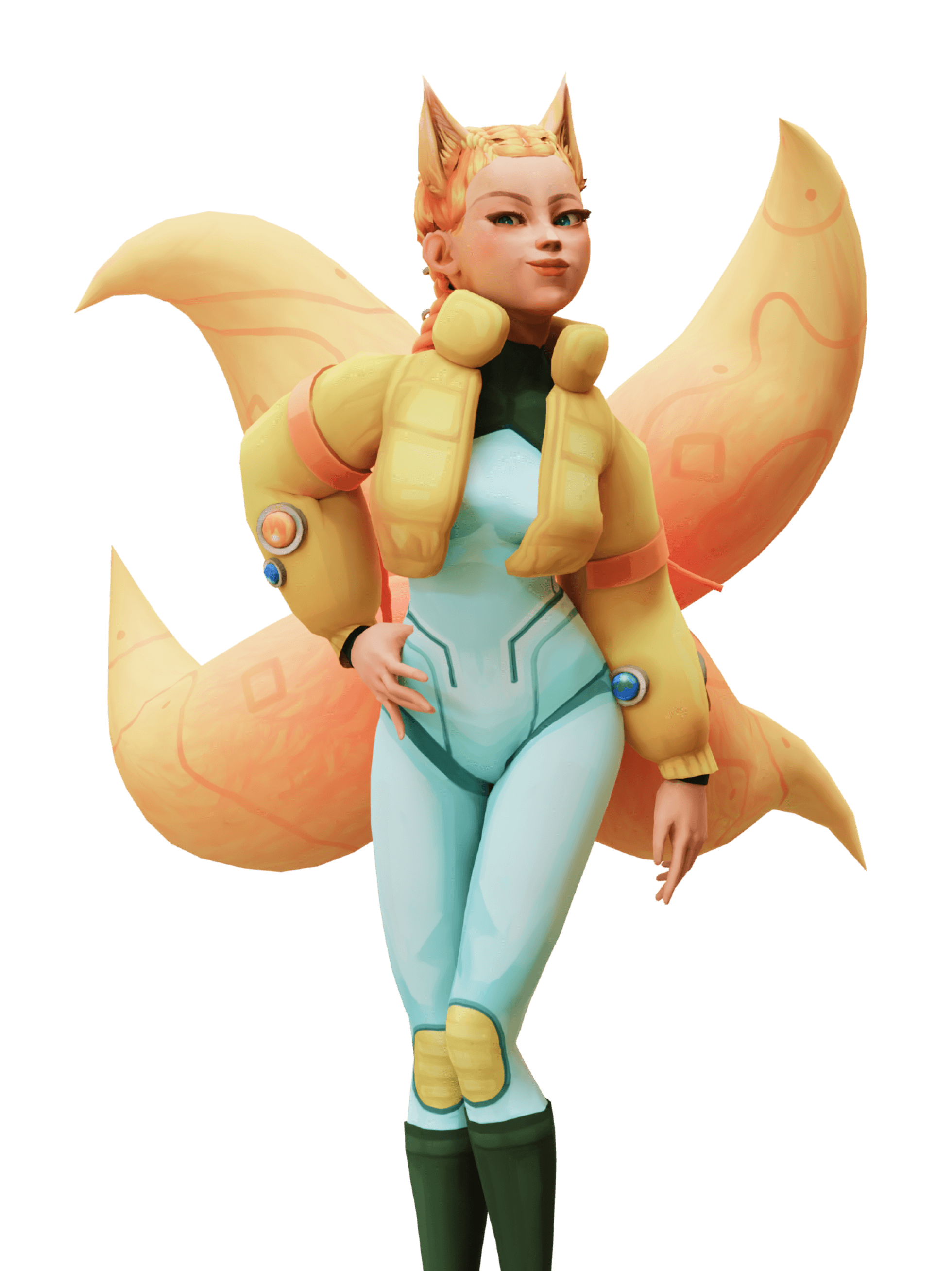The primary contrast between STL and STEP revolves around their intended usage and functionalities. STL, also known as Standard Tessellation Language or StereoLithography, is mainly utilized for 3D printing, as it illustrates the surface geometry of a 3D model via triangles. In contrast, STEP, also referred to as Standard for the Exchange of Product Data, is an all-inclusive file format that comprises both geometry and supplementary product data, rendering it appropriate for sharing and transferring 3D models amidst various CAD systems.